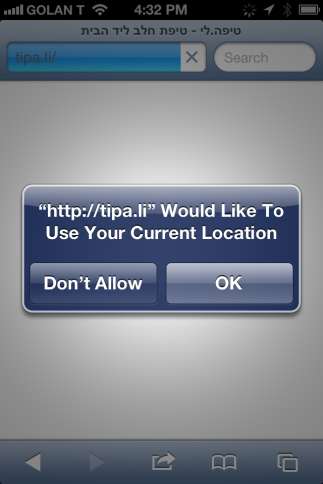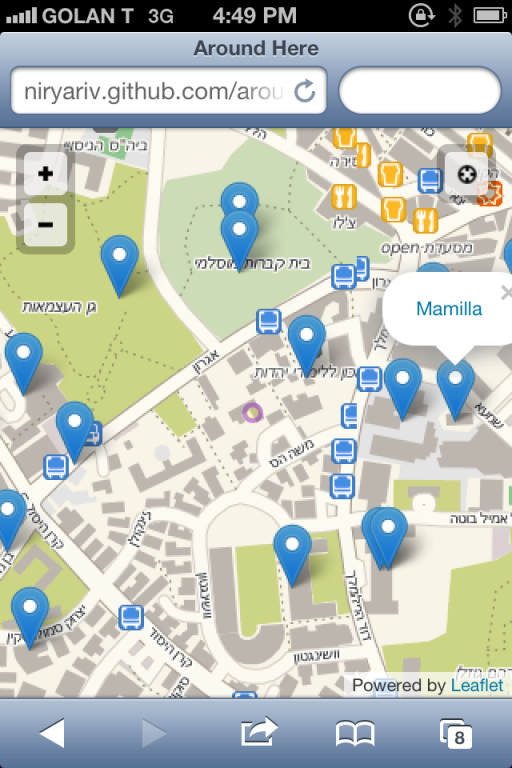Disclaimers
This one is R-Rated. It’s really about technology and how it affects the world, but also touches a subject that’s impossible to write about without offending half your readers. So, gentle souls probably want to go elsewhere.
0. I want to believe I’m writing this objectively. However, I live in Jerusalem now so my experience of the events mentioned is relatively personal.
1. Obviously all figures below are approximate. There are no hard numbers on the Internet: Twitter follower counts change all the time, messages added and deleted, site traffic estimates are ballpark at best, etc.
2. Also obviously, I hope, I’m not trying to judge the people mentioned in any way. I don’t know that much about neither, from what I’ve learned they both seem well-meaning and obviously highly capable individuals.
The New Media Moguls
During the recent Israel-Gaza clashes, David Zirin posted an column in The Nation’s website on the bombing of a soccer stadium in Gaza.
The incident was not heavily covered: In the grand scheme of war’s horrors, an attack on an empty soccer field merits perhaps a line inside a bigger story. No civilian casualties were reported and, moreover, the IDF owned up to the strike, providing aerial photos of Hamas rocket launch sites in stadium.
But news travel differently now. One of Zirin’s readers was Paul Graham, prominent VC and entrepreneur who tweeted the article to his 85,000 followers:

This tweet was retweeted 85 times. That’s only %0.1, but it amplified the story’s reach considerably. To figure out by how much, you have to use Twitter’s API (Twitter’s UI only displays the first 20 retweeters). Time to break out Twython:
rts = t.getRetweets(id = 270592944891912192, count=100)
total = 0
for i in rts:
followers = i['user']['followers_count']
print "@%s\t%s" % (i['user']['screen_name'], followers)
total += followers
print "TOTAL REACH:", total
The total comes down to 1,428,698. Adding @paulg’s own followers the audience for this tweet was over 1.5 million people.
I ran the same code on Zirin’s own tweet of his article. The result is 11,472, adding Zirin’s almost 15,000 followers the total audience for author’s tweet of his own article is only 26,500.
According to compete.com, TheNation.com gets about 400K visitors/month (relatively little, compared for example to Salon.com’s 2 million). In a day, that would be 13,000 people, obviously not all of whom read Zirin’s column. Generously the total viewers of Zirin’s tweet + the article might come to 30,000.
Graham’s tweet multiplied the article’s audience 50 times.
Breaking Down Retweeters
It’s interesting to see how this audience of 1.5 million is divided among the rewteets. Feeding the output from the code above into google docs produces this:

Obviously, not all retweets are remotely equal. The big blue slice represents Chris Sacca, a fellow VC who has over 1.3m followers. Without Sacca, Graham’s original tweet would reach 200,000 people instead of 1.5 million. Sacca’s single retweet increased the audience 7.5 times.
Randomness
Perhaps the real measure of a Twitter user’s influence isn’t number of followers but potential retweet reach. Maybe Sacca’s college roommate is on Twitter and has 10 followers. But one of them is Sacca who has 1.3 million followers. That gives him a potential audience larger than that of users with 100,000 followers who are less well connected.
This is where linearity breaks: There’s reasonable correlation between a person’s prominence and their number of followers, but things get a lot more chaotic when you account for the followers’ followers.
This accounts for what I think is the most significant trait in this new distribution model: its randomness.
Randomness isn’t only in the network, but encouraged by the process: A retweet involves a click on “Retweet” and then a click on “OK”. It takes less than a second. If not immediately, it probably won’t be done at all, on an active account you usually don’t see the same tweets twice.
If Sacca was traveling that day, or busy in meetings, or had poor reception, Zirin’s audience would be a fraction of what it ended up as.
I believe we’re seeing this random amplification typical of a highly networked world not just in news. They are changing lives and moving billions of dollars around, and affect every member of our society.
In the Olden Days
A single journalist or publisher could always have had a big effect on a story. But it would normally take considerable effort, often involving professional risk. It would require some amount of time, and at the very least a conscious decision.
In the new model, it’s done casually, almost subconsciously. There’s no real risk. Sacca and Graham are not journalists, their reputation is not at stake.
With old media imploding, I’m mostly sad to lose the archetypal street wise reporter who spent a career learning to tell truth from bullshit – whether the latter comes from a street corner drug dealer or the US President or a fellow journalist. We will not be getting this in the new model, where distribution is shaped almost randomly by people whose sensibilities were honed in streets very different from Gaza’s or Jerusalem’s.